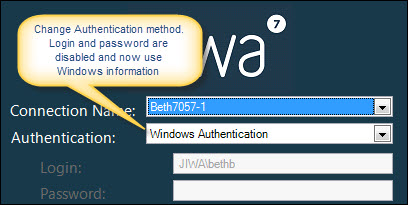
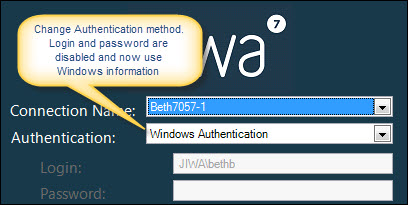
Connections to JIWA 7 can be setup to use Windows Authentication. What this means is login to Jiwa is then controlled by the users Windows login credentials. The login information is set in the Staff Maintenance record and at login the user selects Windows Authentication.
 The Authentication Modes can also be set to Either which allows login for that user to use either mode i.e. Jiwa or Windows Authentication
The Authentication Modes can also be set to Either which allows login for that user to use either mode i.e. Jiwa or Windows Authentication
 Steps
Steps
| 1. | System Settings
 Staff Configuration Staff Configuration
 Staff Maintenance Staff Maintenance
|
| 2. | Authentication Mode - change to Windows Authentication |
| 3. | Jiwa Password - change to the current Windows password for the user |
| 4. | Windows Username - type in the name including the Domain name |
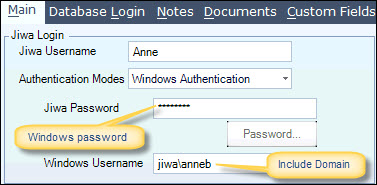
|
|
| 5. | Save changes |
| 6. | Repeat steps 2 to 5 for other users |
| 7. | At login change Authentication to Windows Authentication. Username and password are now disabled and use the Windows credentials. When the Windows password is changed it's automatically applied to the Jiwa login |
 Attempting to login using Jiwa Authentication mode errors 'You are not permitted to login using that authentication mode'
Attempting to login using Jiwa Authentication mode errors 'You are not permitted to login using that authentication mode'
Copyright © 2012 Jiwa Financials. All rights reserved.